Role Based Access Control
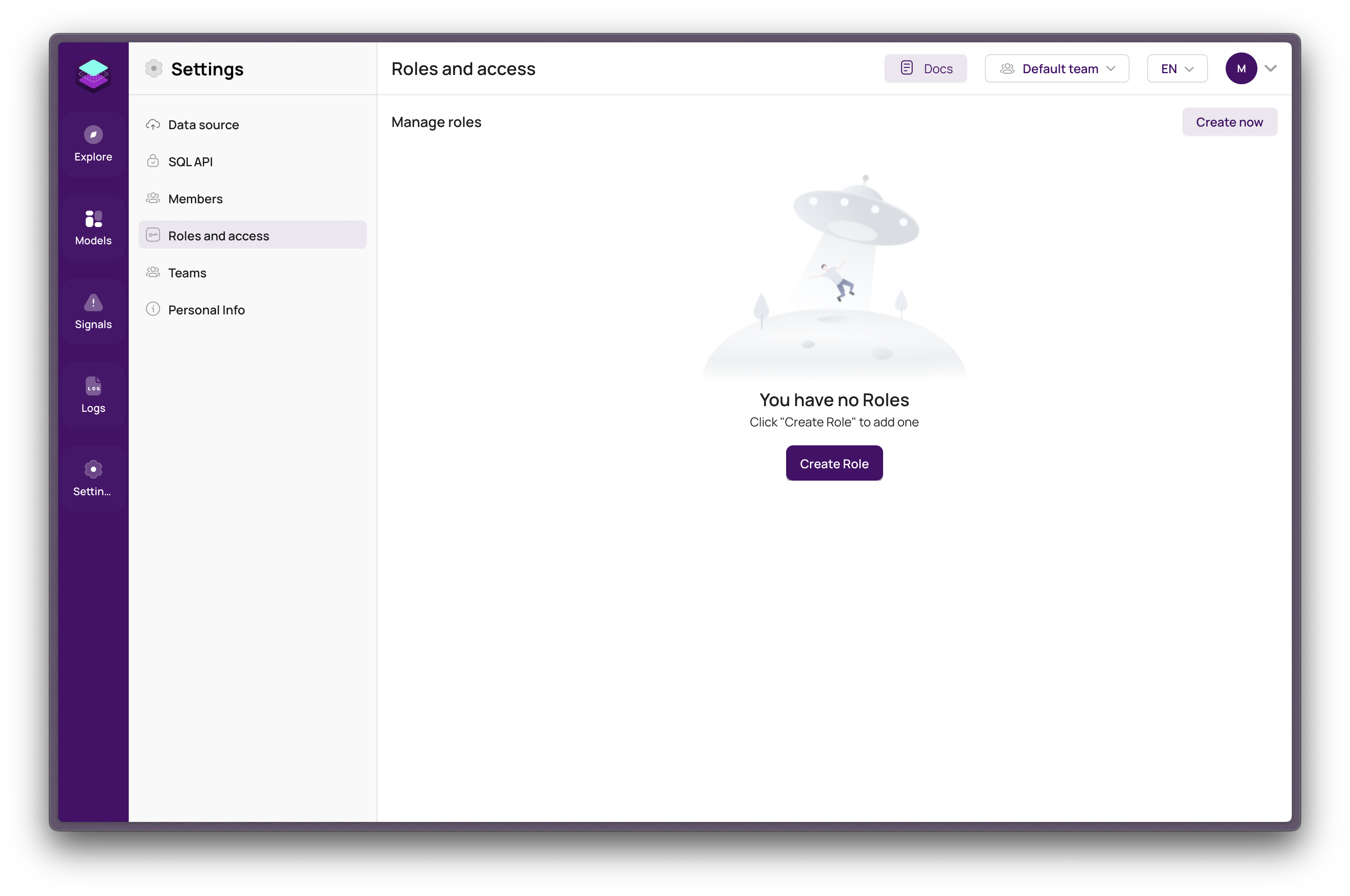
Overview
Role Based Access Control (RBAC) is a system for regulating access to resources within your organization based on the roles of individual users. This document outlines how to manage roles and the types of access they grant.
Access Types
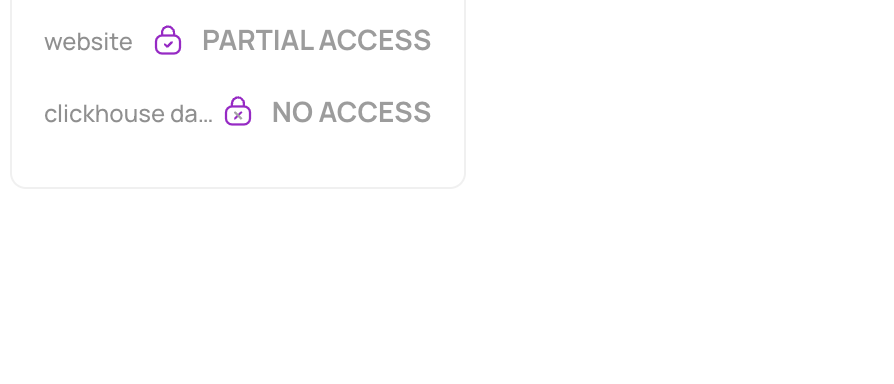
- Partial Access: Grants access to specific Data Sources, Data Models, and various Measures, Dimensions, or Segments.
- Full Access: Provides unrestricted access to all resources.
- No Access: Denies access to all resources.
Adding a New Role
To add a new role, follow these steps:
- Navigate to Settings > Roles and Access.
- Click on the Create Now button.
- In the popup window:
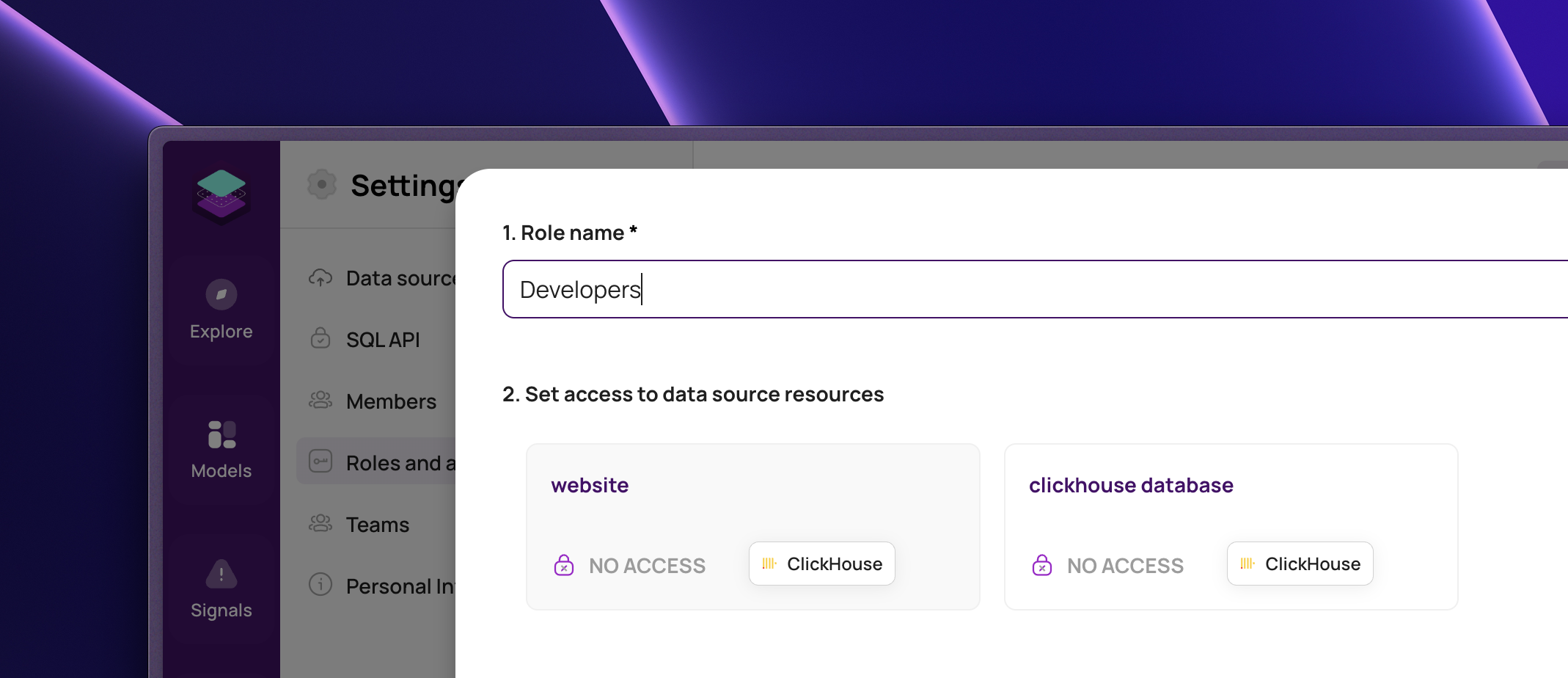
- Enter the role name.
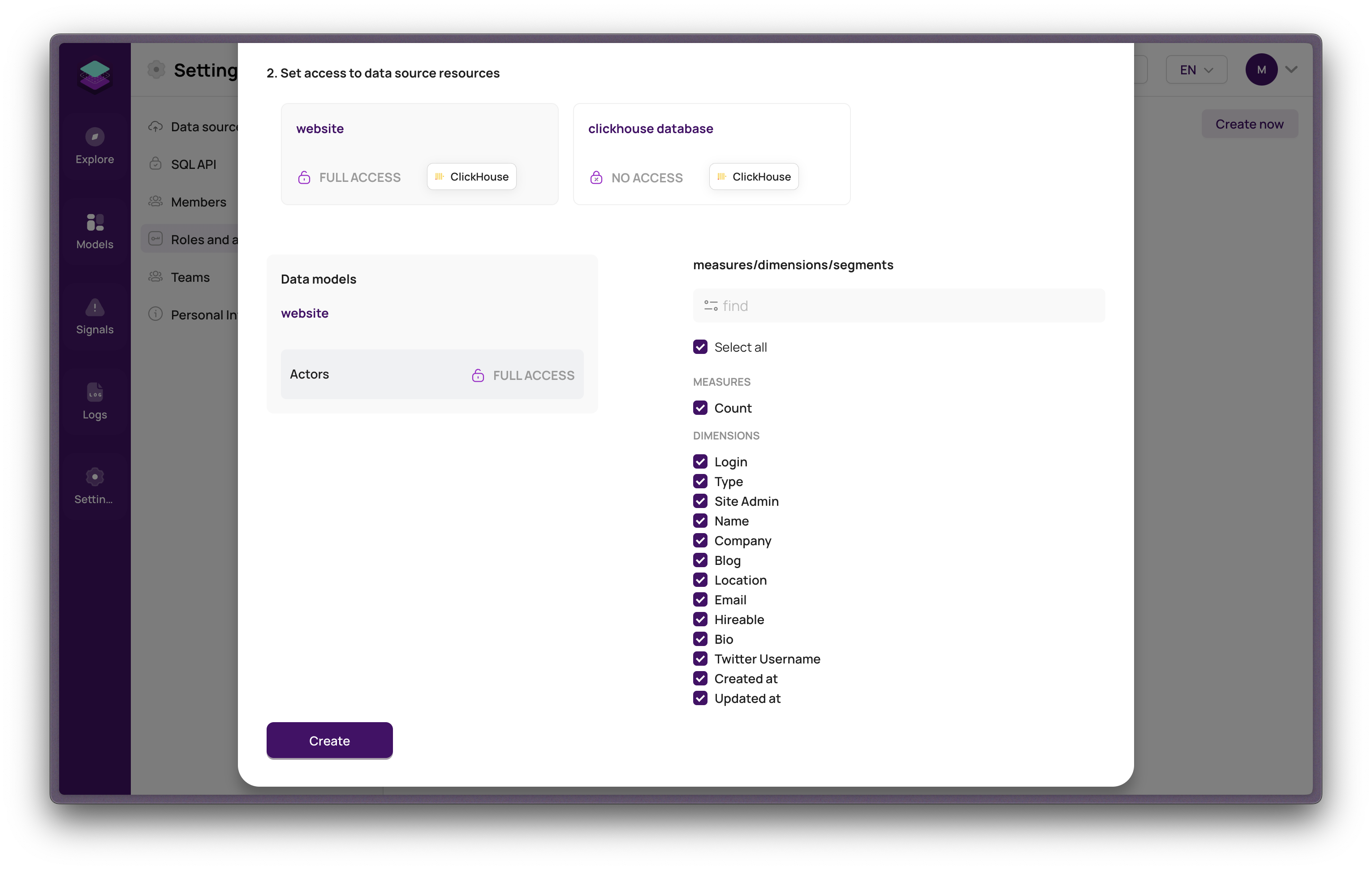
- Set access for data source resources by selecting one or multiple data sources.
- Choose Data Models.
- Select Measures, Dimensions, and/or Segments.tip
Use the "Select All" checkbox to select all Measures, Dimensions, and Segments in the current Data Model.
- Click Create.
Roles display information including the creation date, last update, and data sources along with their respective access types.
Deleting a Role
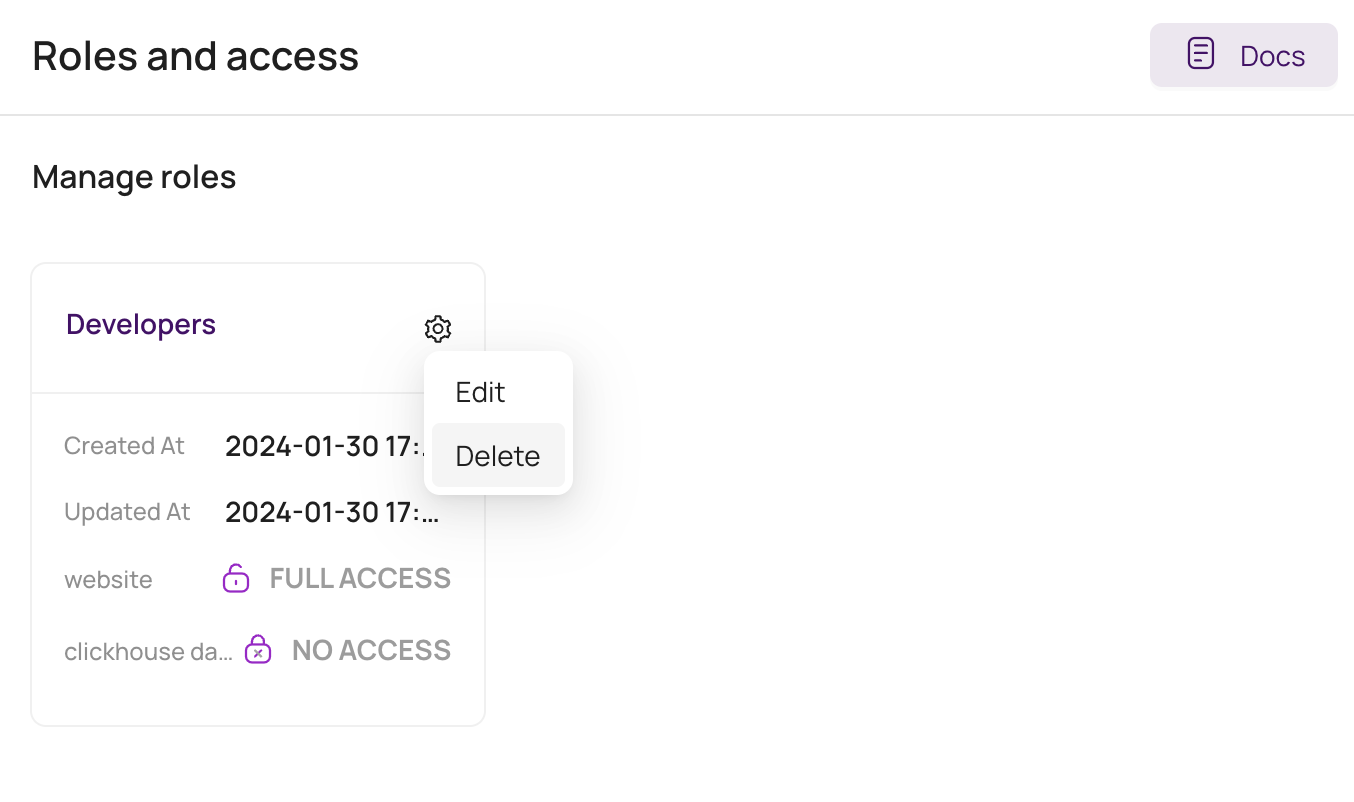
To delete a role, follow these steps:
- Go to Settings > Roles and Access.
- Find the role to be deleted and click the gear icon on their card.
- Choose Delete from the dropdown list and confirm the deletion.
- The deletion process is complete.
Editing a Role
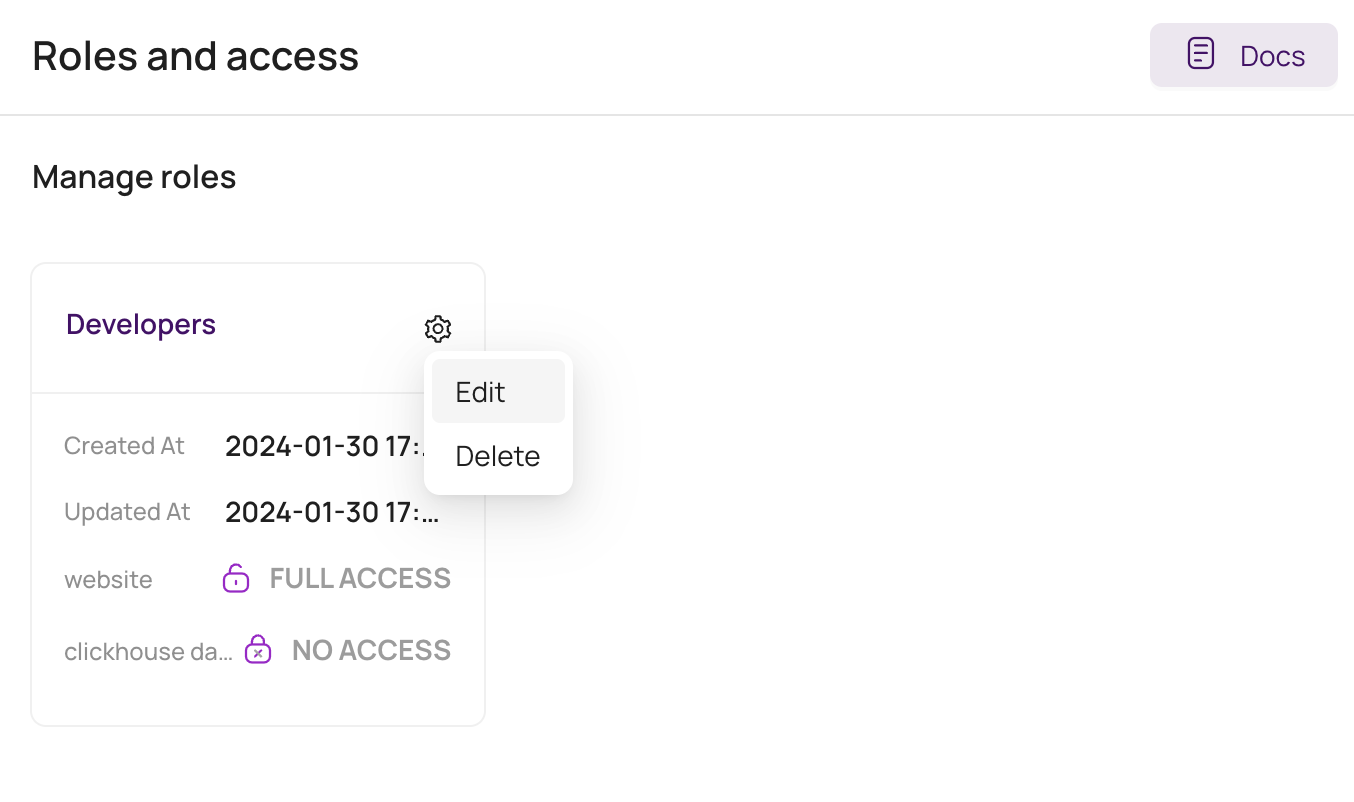
To edit an existing role, follow these steps:
Navigate to Settings > Roles and Access.
Locate the role to edit and click the gear icon on their card.
Choose Edit from the dropdown list.
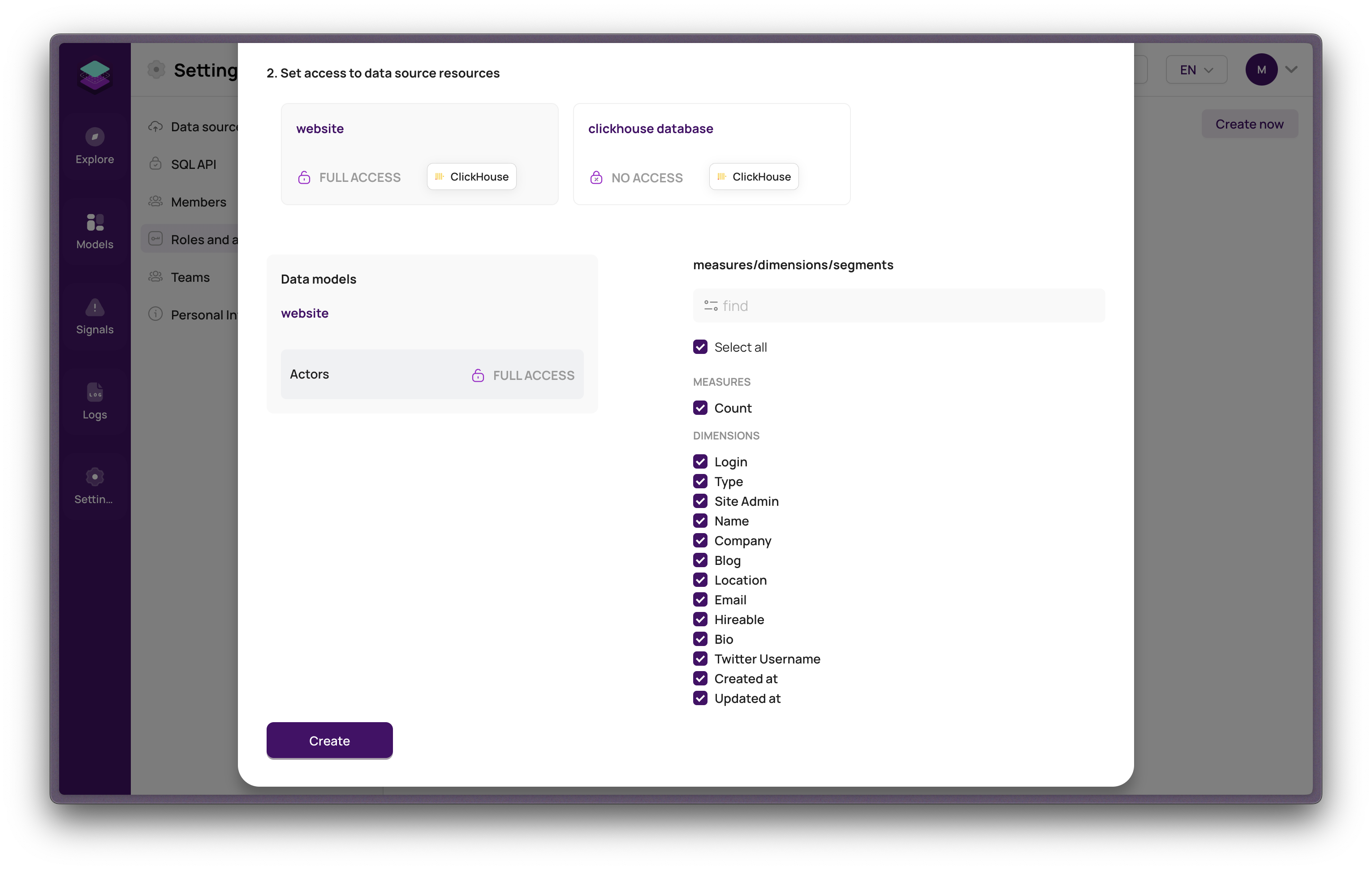
In the popup window, make the desired changes:
- Update the role name.
- Adjust access to data source resources.
- Select or change Data Models.
- Choose Measures, Dimensions, and/or Segments.tip
Utilize the "Select All" checkbox for selecting all items in the current Data Model.
Click Save to apply the changes.
This document provides clear guidelines for managing roles within the Role Based Access Control system, ensuring efficient and secure access management.